
iTunes 2 excluded
The Newton iTunes plug-in does not include a copy of the iTunes
application, which you will need to download separately. iTunes
is a Mac user must have. It sorts, shuffles, plays, imports, exports, burns, slices and dices MP3's and other audio file types. If you don't have iTunes
yet, get it from the official iTunes
pages.
 Lo-Fi
Music Lo-Fi
Music
With Eckhart Köppens great MAD
player for Newton, you can enjoy MP3 audio at 64kbit/s - 22khz
enconding. Other bitrates work as long as the sample rate is either
22 or 44.1khz.

Take parts of your MP3 collection for a spin
Sure, you can't have it all, but there is a good chance you can
grab at least parts of your collection and go nomad!
We assume that this possibility will open up for other Newton
products and create a new market for ATA drivers, memory cards,
USB dongle killers, interconnect-to-earplug
adaptors and many
more.
 Goes
with you anywhere Goes
with you anywhere
There is nowhere your music can't go, really.
The iTunes plug-in reveals a new dimension of music sharing with
your friends. Since the Newton has no hardware or software lock,
you can now take your favourite music between different computers
without hacking the applications.
|
|
Start iTunes. While iTunes is loading, quickly start the Dock
application and
tap Connect. In this version of the iTunes plug-in, you can choose
between Serial and AppleTalk, other connection types will not
work.
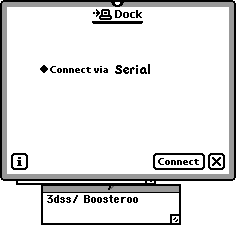
The progress screen in iTunes will show the name of each installed
card from the Newton. When the iTunes menu bar appears, you are
ready to go.
You should see your owner name in the left column of iTunes, along
with the name of each store (see large screenshot on top of this
page).
If you select a store, you will see the amount of space available,
and whether or not the store is locked (read-only).
If you have already downloaded music onto that store, iTunes will
show the names of the songs. (It takes a few seconds to get the
list of songs from the card.)
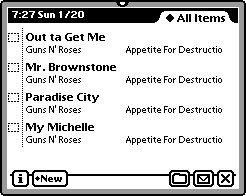
To download a song, just drag it from your Library or a Playlist
onto the desired store. If there is enough space on the store,
iTunes will begin the download.
BE PATIENT.
The serial connection and the plugin are very slow. It takes about
2 hours to fill a 20MB card.
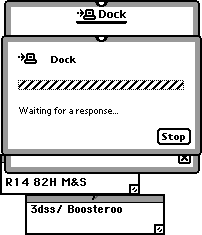
The progress indicator in iTunes will show how far along the
file is, but it takes a while for the first part of the progress
bar to show up. You can use the "x" next to the progress
bar to cancel the download. Again, be patient. Doing other things
during file downloads is not recommended. In any case, the computer
will be too slow to do anything else.
Note that if yoy have the plugin installed and start iTunes without
the Newton connected, iTunes will appear to freeze for about 10
seconds while it looks for the Newton. Once the ten seconds have
elapsed, iTunes will load normally.
|
|
Ethernet Connectivity
If you want a fast lane into the music heaven, get yourself an
Ethernet card. With a
compatible Ethernet card, you will be able to access your
Macintosh via EtherTalk from the Dock application.
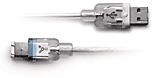
Slow transfer...
Good or bad, depending on how you see it, the Newton was created
well before modern standards were around. Hence, neither FireWire nor USB are supported.
Instead, the Newton MessagePad 2000/2100 sports a unique InterConnect
port which can transfer your MP3's at a blazingly fast 38kbps.
If you value your time, leave the transfer overnight.
 ...fast
storage ...fast
storage
The Newton does not carry any fragile hard drives, instead you
can store up to 64Mb of music thanks to the two full-size PCMCIA
expansion slots. The Newton uses Linear Flash, expensive and rare,
but damn quick!
As soon as Paul Gyot's ATA driver will be released to the public,
your Newton will
 carry
up to 10GB of music equalling countless hours of blockbuster beats.
ATA memory chips are cheap and come in many flavours. You can
find as much as 5GB
of PCMCIA ATA memory for considerably less money than Linear Flash. With its two expansion slots, your MP can carry up to 10GB of media files. carry
up to 10GB of music equalling countless hours of blockbuster beats.
ATA memory chips are cheap and come in many flavours. You can
find as much as 5GB
of PCMCIA ATA memory for considerably less money than Linear Flash. With its two expansion slots, your MP can carry up to 10GB of media files.
The largest Compact Flash ATA cards today are available in sizes
up to 512MB.
The necessary ATA drivers for using Compact Flash memory
are currently under  development.
If you want to give Paul Gyot's beta drivers a try, the ATA project
pages can be found here.
In order to use Compact Flash, you will need a CF adapter. development.
If you want to give Paul Gyot's beta drivers a try, the ATA project
pages can be found here.
In order to use Compact Flash, you will need a CF adapter.
|
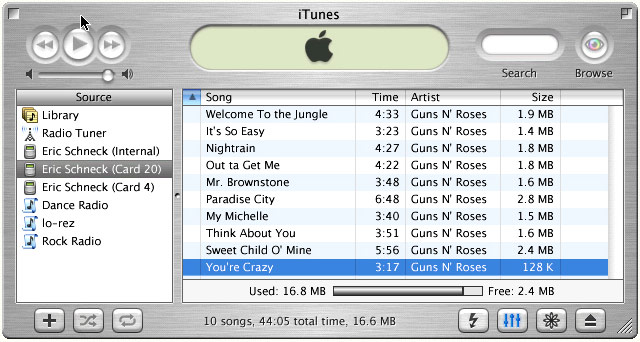


 Goes
with you anywhere
Goes
with you anywhere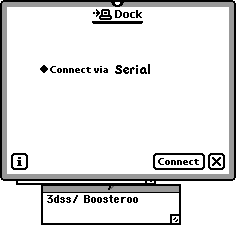
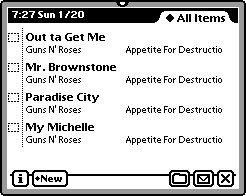
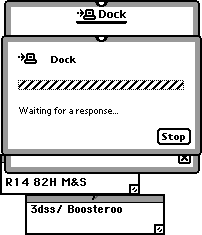
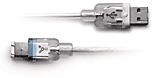
 carry
up to 10GB of music equalling countless hours of blockbuster beats.
ATA memory chips are cheap and come in many flavours. You can
find as much as
carry
up to 10GB of music equalling countless hours of blockbuster beats.
ATA memory chips are cheap and come in many flavours. You can
find as much as  development.
If you want to give Paul Gyot's beta drivers a try, the ATA project
pages can be found
development.
If you want to give Paul Gyot's beta drivers a try, the ATA project
pages can be found 